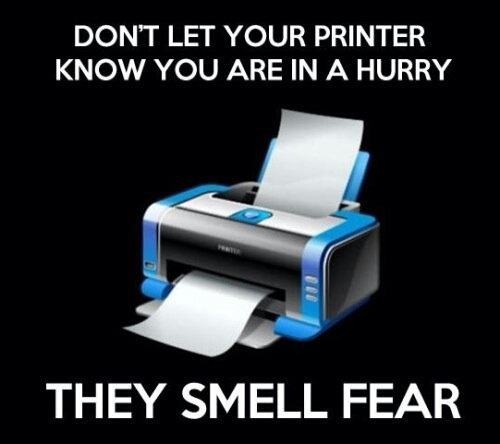For some reason unknown to mankind, Firefox doesn’t allow you to print via lpr any more.
It used to be that if you had lpr enabled on the line gtk-print-backends= in your ~/.config/gtk-3.0/settings.ini, you would be able to print directly to lpr.
But recently (I’m using Firefox 60 at the moment) this doesn’t work.
After this workaround I only kept ”file” in my settings.ini.
[Settings] gtk-print-backends=file
Workaround
My workaround was to create a simple script that watches a folder, if it finds a PDF, print it using lpr and then remove the file.
Then a simple systemd user script to get it running in the background.
The ”printy” script
Most beautiful bash script ever.
#!/usr/bin/env bash
PRINTDIR="/tmp/printy"
mkdir -p "$PRINTDIR"
while true; do
sleep 2
for file in "$PRINTDIR"/*.pdf; do
if [ -f "$file" ]; then
cat "$file" | lpr -l && rm "$file"
fi
done
done
Change PRINTDIR to where you’ll print PDF:s to from Firefox.
systemd unit script
[Unit] Description=Fucked up Firefox printing workaround script [Service] ExecStart=/home/ogg/bin/printy Restart=always RestartSec=2 [Install] WantedBy=default.target
Save file in ~/.config/systemd/user/printy.service.
To keep the script running after you login/logout and reboot. Enable ”lingering” in systemd.
As root, run: systemctl enable-linger ogg
Then enable and start the script:
systemctl --user enable printy
and
systemctl --user start printy
Conclusion
If you do the above, whenever you need to print anything from Firefox, use ”Print to file” and place the PDF in /tmp/printy (if you use my script above).