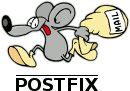
New version based on Debian 7.2 and with the latest Modoboa… watch this space. If you wan’t to help out testing the new guide, leave a comment below.
First off, this guide like 90% complete. If you follow it, please report back if something is wrong etc.
When I first started writing, I ran through the steps a couple of times installing everything from scratch, but after a while, I got tired of re installing just to try stuff out, so some things may gone wrong along the way.
These are mostly my own notes setting up modoboa. When completed, you’ll have postfix, dovecot and modoboa running with nginx.
I won’t go into detail how to configure the various modoboa extensions, this is covered in modoboas documentation.
I’m using a minimal install of Debian Squeeze for this. So, some packages may already be installed if you don’t us the same dist. The steps described here also should work on Ubuntu, but I haven’t verified that.
Replace <fqdn> with your fully qualified domain name. For example: mail.domain.com. <domain> with your domain. For example: example.com.
This guide assumes you’ll run mailserver, mysql and modoboa on the same host. If you plan to grow, it might be a good idea to separate these.
